Rep2excel Server is running on the server site, when you call Rep2excel Server to handle your reports, It will occupy the resource of the hosting server. You can also export the client site program of Rep2excel server to local pc, and then run the client site program instead. The client site program occupy the resource of local computer.
How Rep2excel Personal Edition works.
- You can Rep2excel on PC through command line.
- Rep2excel access the Rep2excel Server, verify the license information.
- Rep2excel Server returns license information.
- Rep2excel Personal Edition handle your request.
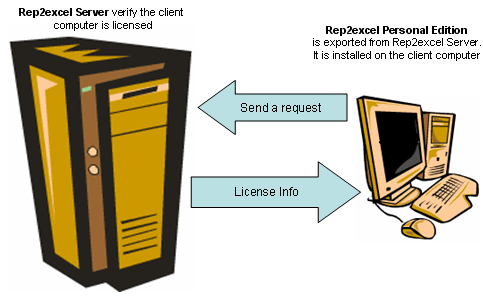
How to export client site program of Rep2excel Server?
- Start Rep2excel Server.
- Open this link from client computer in browser.
http://<server_name>:<port>/rep2excel.exe?job=getclientsite
- Save the file to local disk. We suggest you to put to a share directory;
call it through the command like this:
\\the-file-server\the-path\rep2excel.exe
Note
- Rep2excel Server should be running as service.
- You can put Rep2excel Personal Edition to any location that can be accessed from the user’s PC.
- Rep2excel Server is suitable for less than 40 users.
- The site/corporate licensed Personal Edition do not depend on Rep2excel
Server; it is suitable for more than 40 users.