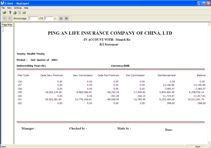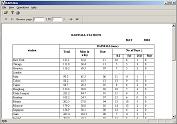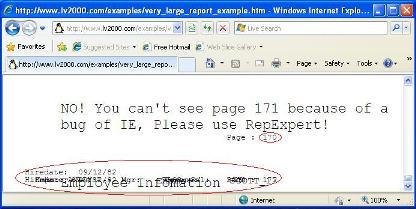|
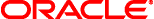 Have
trouble printing or displaying oracle reports? Have
trouble printing or displaying oracle reports?
Please take a few minutes to get to know the professional
Oracle Report printing tool RepExpert.
What is RepExpert
RepExpert is a printing software for oracle report
in htmlcss or html format.
Key Features
 Integrate into your application, easy to call RepExpert.
Integrate into your application, easy to call RepExpert.
You can call RepExpert to display and print oracle
report from oracle forms/jsp/asp easily!
If you use web.show_document
method to open a report output, and the URL includes
all pre-defined keywords, Repexpert will be launched
automatically, it will download and open the html file
instead of IE!
For more information, see
User's guide: Help:
How to call Repexpert from web-based oracle forms?
Online Demo:
How to setup keywords of URL
Repexpert can print report directly without delay,
just like ORARRP tool.
How to output report
to printer directly without displaying(automatic printing)?
 Print report with your pre-defined printing settings.
Print report with your pre-defined printing settings.
You can setup the printer, paper size orientation,
margins etc in design period.
How to assign default
printer name and paper size by RDF setting?
Repexpert can remember your appreciated printer and
paper size for every report .
The users do not need to choose printer and paper size
time and time again.
If you print reports with IE, You must be disturbed
by the margins of pagesetup dialog of IE. You will find
that IE will change the margins frequently! You cannot
control the margin of the report. RepExpert can set
the margin as a fixed value!
Demo: How to
print
 Convert Report to excel file.
Convert Report to excel file.
Repexpert Pro can convert oracle report
output to ms-excel file! The conversion engine will
keep update with rep2excel !
See the example below please:
Unique Features:
 |
Repexpert can adjust the
report output. If you are using Internet
Explorer, and the report output is not what you
see in preview of report builder, please try the
RepExpert.
- RepExpert can erase
blank area of each page.
- RepExpert can display
and print very wide report correctly.
- RepExpert can output
report to printer correctly even if you choose
wrong paper size.
|
 |
Repexpert
can print the very large report even contiains 2
million pages. You may
generate a very large report file include over
200 pages like this
report file. You can not print all pages by
IE! The bottom of report looks like the figure
below. This is a well known bug of IE.
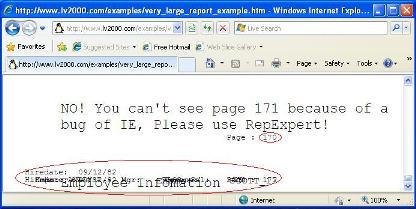
RepExpert can display
and print any specified page of large report.
You can also add pagestream=yes
option to display huge report, but you will encounter
trouble when printing the report. |
 |
RepExpert can hide the HTML source
code of the report file. It can be configured to
support secure printing. Click here
for more information. |
 |
RepExpert can send
your report through email. |
Why RepExpert?
Which tool are using to print oracle report in HTMLCSS
format? Let's compare.
| Functions |
IE |
OraRRP |
RepExpert |
| Print directly without display |
 |
 |
 |
| Display report |
 |
 |
 |
| Call by URL |
 |
 |
 |
| Page setup (margins/paper size/orientation) manually |
 |
 |
 |
| Page setup (margins/paper size/orientation) automatically |
 |
 |
 |
| Select printer automatically |
 |
 |
 |
| Print huge report |
 |
 |
 |
| Adjust the report output |
 |
 |
 |
| Easy to use |
 |
 |
 |
- Perhaps you are using ORARRP, the tools is designed
for common requirement, sometimes you may find it
can not work properly to meet your needs.
- Perhaps you are using IE to print reports, you need
to select printer, paper size, orientation etc, sometimes
the output is not what you need because of wrong report
design or IE's bug.
Download Trial Version
You can download and try a free trial version of RepExpert
and test it before purchasing:
 Download Trial Version
of RepExpert Pro Now Download Trial Version
of RepExpert Pro Now
Ordering Information
The free trial usage period of
RepExpert is 30 days. If you would like to use this
software after the 30 days evaluation period; a registration
is required. You can order the fully licensed version
of RepExpert over the Internet with any major credit
card.
Please click
here for more inforamtion.
Support and feedback
Feedback, questions and bug reports are welcome and
should be sent to the customer support, at support@lv2000.com.
|