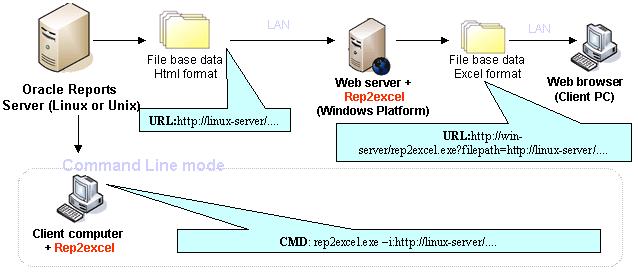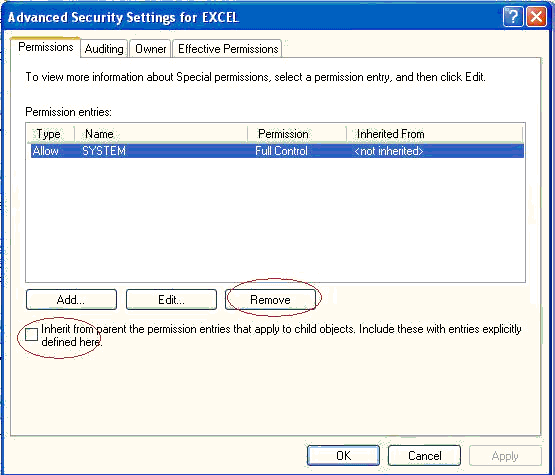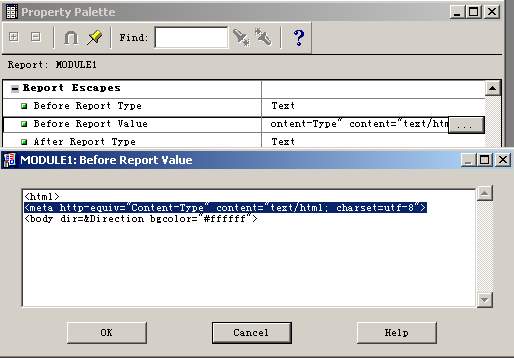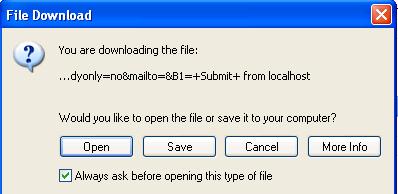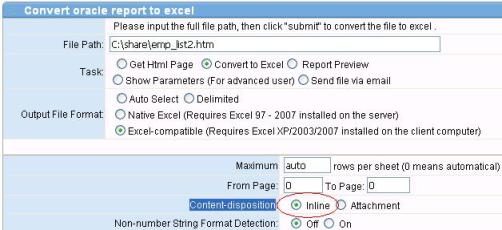|
If you have any problem about our products, please
feel free to contact us at support@lv2000.com
1,How to work with
oracle report server.
1) Oracle report server output report (in HTMLCSS
or HTML format)to a .html file on server1.
2) Use web.show_document(URL,'_blank')
to launch an instance of default browser.
The URL like 'http://server2_name:port/cgi-bin/rep2excel.exe?filepath=[$filepath]
.
Please click here
to download an example demonstrates how to call rep2excel
from oracle forms.
NOTE: If server2 and server1 are not the same
server, the filepath parameter should be a URL.
The browser will invoke rep2excel on server2, rep2excel
will return the excel file to the browser.
Well, the user can open and edit the excel file on client
side now. [DEMO]
2,My oracle report
server runs on non-windows platform, How to use rep2excel?
Rep2excel runs on windows platform only.
If you want to use rep2excel, you should install rep2excel
on an extra windows server.
Rep2excel can download file from another (report) server
via HTTP protocol. Please specify the URL of the file
you want to convert, rep2excel will download the file
and convert it.
For example, If you have 3 report servers running on
Unix server, you should install Rep2excel on
an extra windows server. You should call rep2excel on
windows and set the 'filepath' as a HTTP link.
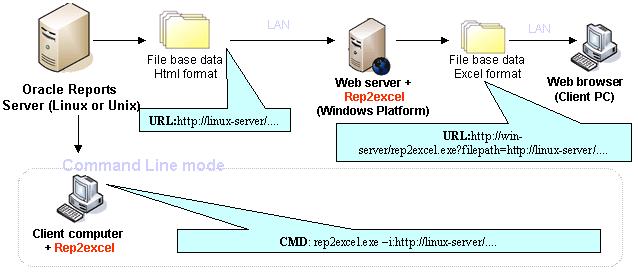
Note : Our product RepExpert can also convert oracle
report to ms-excel. It is a client-site program.
3,How to
design report to make rep2excel work better?
1)If you output report in HTMLCSS format, There
are a few tips can help you get better looking excel
output.
1. Rep2excel is able to recognize delineation lines
on the report. It can recognize table constructed by
lines.
So if there are delineation lines on your report, the
excel output can also include lines.
So I strongly recommend you to display tables constructed
with delineation lines on your report (example).
2. If you do not wish to display lines on your report.Please
modify the property of each field, aligns the text to
the start.
2)If you output report in HTML format, Rep2excel
will work well with your report.
4,How
to remove the page number on the left
There are 2 ways to remove the page number.
1)
Please open browser, input this link
http://server_name:port/cgi-bin/rep2excel.exe?pagebreak=off&job=setdfltvalue
Then click GOTO button.
2)
Run this command: rep2excel --setupstyle
A dialog appear, please click OFF button from Display
Page Break radio box, and then click OK
5,I am worrying
about the "excel vulnerability". I don't want
to install excel on the server.
I am sorry Rep2excel require ms-excel runtime when
creating rich formated excel output. I understand what
you worry about, we have to install excel on the server
according to MS's license, but we can do something to
may excel more secure. Try the following steps please:
1, Please right click the icon of excel.exe
2, select property
3, select Security tab
4, click advance button, the Advanced Security
Settings for EXCEL dialog appear.
5, uncheck the 'Inherit from parent the permission
... '
6, Remove all permission entries except the SYSTEM
. see pic below
7, Click OK
8, Click OK
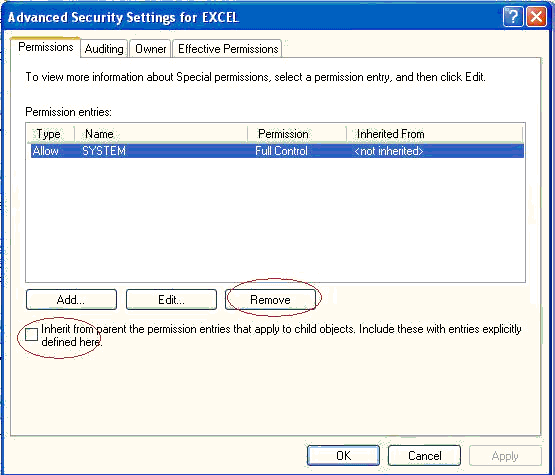
Now you can not use excel any more, but Rep2excel
running inside web server can use excel as normal,
but any other users can not open the excel file. (Please
contact us if you have any question on the solution)
6,I generate
report in UTF-8 charset, but it seems your product can
not handle the file.
Rep2excel & RepExpert can not recognize the charset
by default, it need you help.
Please open the RDF file, edit the "Before Report
Value" of "Property Palette",
append the following string.
<meta http-equiv="Content-Type"
content="text/html; charset=utf-8">
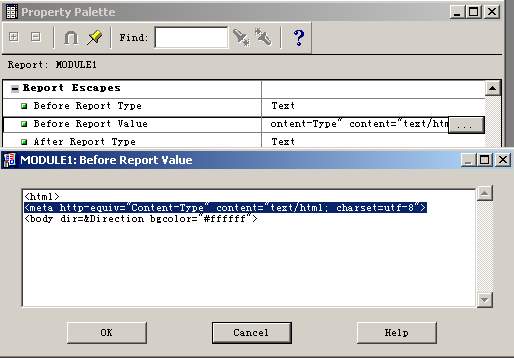
The html file output from oracle report will contains
this string, Rep2excel & RepExpert will detect this
string and determine the charset.
7,I want
to get excel display in browser directly, not the dialog
like figure below.
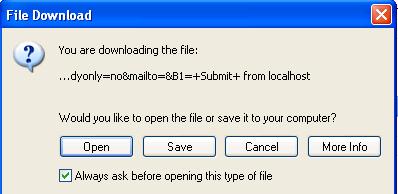
You should set disposition=inline. Please try one of
the following solution.
- append &disposition=inline
to URL.
- select inline from Content-disposition.
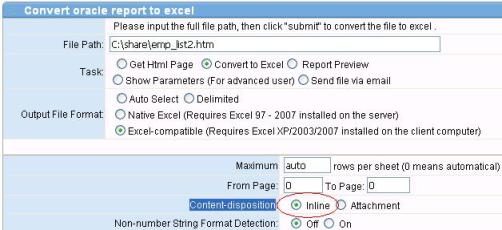
8, Apache returns "Internal Server Error".
Some customers report problem when Rep2excel converts large oracle report file. In the browser, the end users see the http 500 error page:
Internal Server Error
The server encountered an internal error or misconfiguration and was unable to complete your request.
Please contact the server administrator, user@domain.com and inform them of the time the error occurred, and anything you might have done that may have caused the error.
More information about this error may be available in the server error log.
The administrator of apache check the error log, it shows message similar to:
[Tue Sep 08 16:19:53 2015] [error] [client 172.27.67.113] Premature end of script headers: Rep2excel.exe, referer: http://server-name/cgi-bin/rep2excel.exe?job=getwebpage&pagename=index
Troubleshooting
First I suggest the users run Rep2excel by command line, and convert the same oracle report file. If the excel file is generated without error, and it takes more than 5 minutes to generate the excel file, you are better off configuring the TimeOut directive in httpd.conf of Apache server.
The TimeOut directive defines the length of time Apache will wait for I/O in various circumstances:
- When reading data from the client, the length of time to wait for a TCP packet to arrive if the read buffer is empty.
- When writing data to the client, the length of time to wait for an acknowledgement of a packet if the send buffer is full.
- In mod_cgi, the length of time to wait for output from a CGI script.
Solutions
- Edit httpd.conf, the file is available in conf folder, for example: C:\Program Files\Apache Software Foundation\Apache2.2\conf
- Add timeout=1500 to httpd.conf under server or virtual host context. 1500 means 25 minutes, please increase it as per your needs.
- Save httpd.conf and restart Apache.
Other solution
The java edition of Rep2excel runs 5-10 times faster than Win32-Rep2excel. You can upgrade to java-Rep2excel in case your oracle report file is very large, or you want to save time.
The java-Rep2excel works on Windows, Linux and Unix.
 |
Articles
for Oracle Report Developers |
 |
|