The GTD Excel Report Server supports MS-Access DB. You can configure it through Advanced Mode.
The sample below is based Windows platform. If your GTD Server is running on Linux, please contact the vendor.
Step by step guide:
- In the Data Source Manager, please hit the link New Data Source (Advanced Mode)…
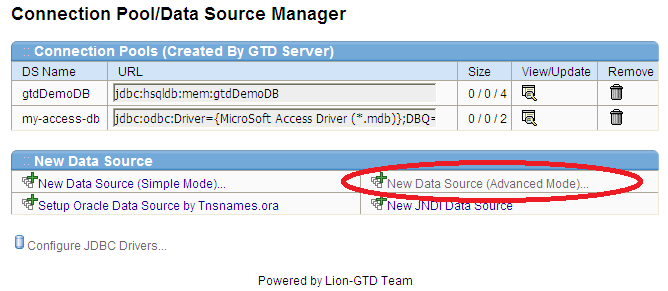
- The form appears, please fill in the form.
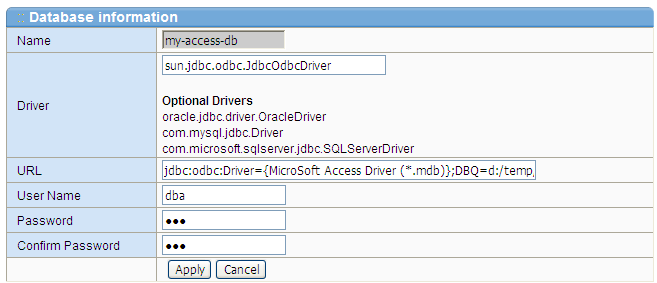
Driver: Must be sun.jdbc.odbc.JdbcOdbcDriver
URL: Here are 2 samples:
|
jdbc:odbc:Driver={MicroSoft Access Driver (*.mdb)};DBQ=d:/temp/db1.mdb |
d:/temp/db1.mdb is path of access data file. |
|
jdbc:odbc:StudentManger |
StudentManger is name of your ODBC datasource. |
User Name: sa or dba, the field is not critical.
Password: the password of DB.
- Submit the form, and move forward.
